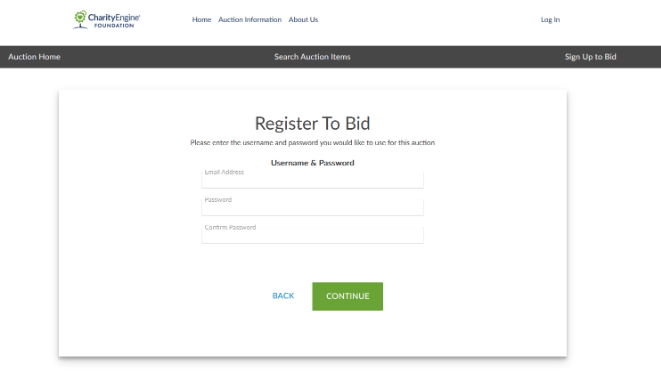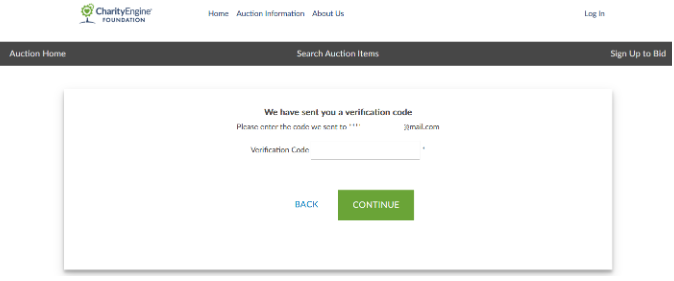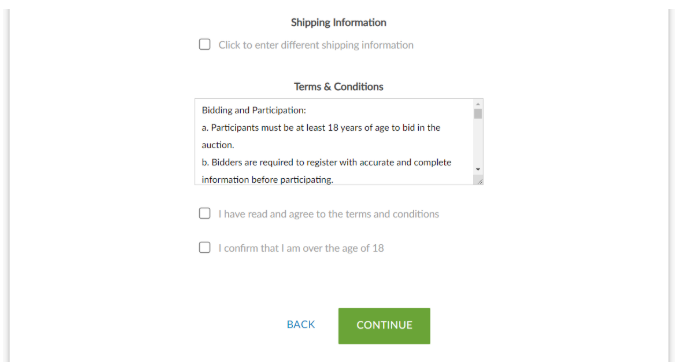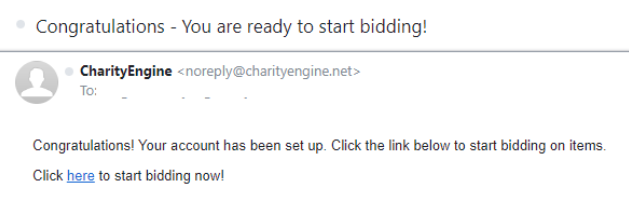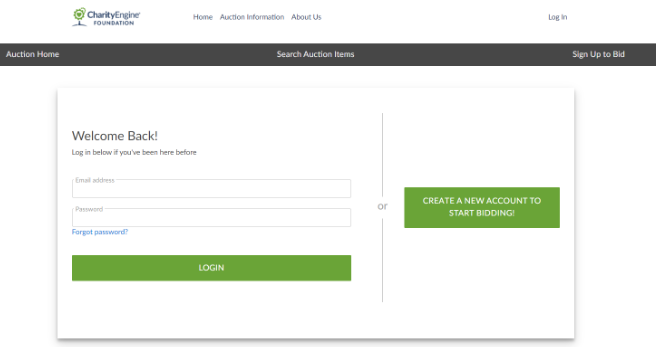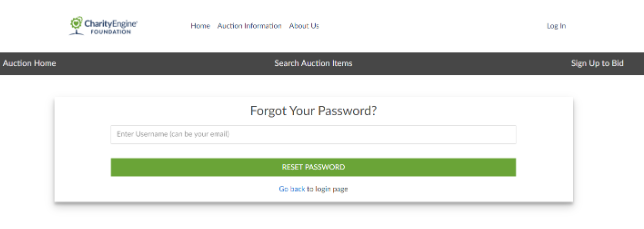We’ve compiled the detailed instructions below to help you sign up for a CharityEngine account and bid in NAAFA’s Virtual Auction.
We hope you’ll find this information helpful. You can also reach out any time if you have questions. Messages will be replied to within 24 hours, if not sooner.
New User Sign Up Experience
New Users
Step 1: Click Sign Up from the auction site
Step 2: Enter your email address, password and confirm password
Note: If a previous account was identified, you will be prompted to enter the verification code delivered to the email or mobile number as previously set by you.
Step 3: You will enter
First Name (required)
Last Name (required)
Address (line 1) (required)
City (required)
State (required)
Postal Code (required)
Cell Phone (required)
Opt in for email & text updates (includes bid updates)
Payment Information (required)
Credit Card information
Billing Information (optional if differs from mailing)
Shipping Information (optional if differs from mailing)
Terms & Conditions acknowledgement (if required by organization)
Age Verification Threshold (if required by organization)
Step 4: Please review the information and click Continue
Step 5: A success message will be presented advising you of successful registration. You are also advised of an email delivery to initiate bidding.
Email Example:
Previous/Existing Users
Returning users can also access prior auction enrollment information.
Step 1a: Enter your address and password
Step 1b: Forgot password - you can also click on Forgot Password to navigate to the password reset workflow - including entry of your email address and clicking Reset Password
Updating Your Payment Method
Note: a temporary authorization will be placed on your credit/debit card when you bid, but no one will be charged until the auction ends on 8/31.
The video below explains how to update your payment method.
User Profiles
Returning users can also access prior auction enrollment information.
In the example from this demonstration, "Profile" has been customized as "My Bidding Profile". By clicking this link, the user can update payment information for Credit Card or Bank Account (ACH).
Note: If the user has prior credentials for usage of Online User Center, Peer to Peer, etc., the user will be prompted for 2 factor authentication.